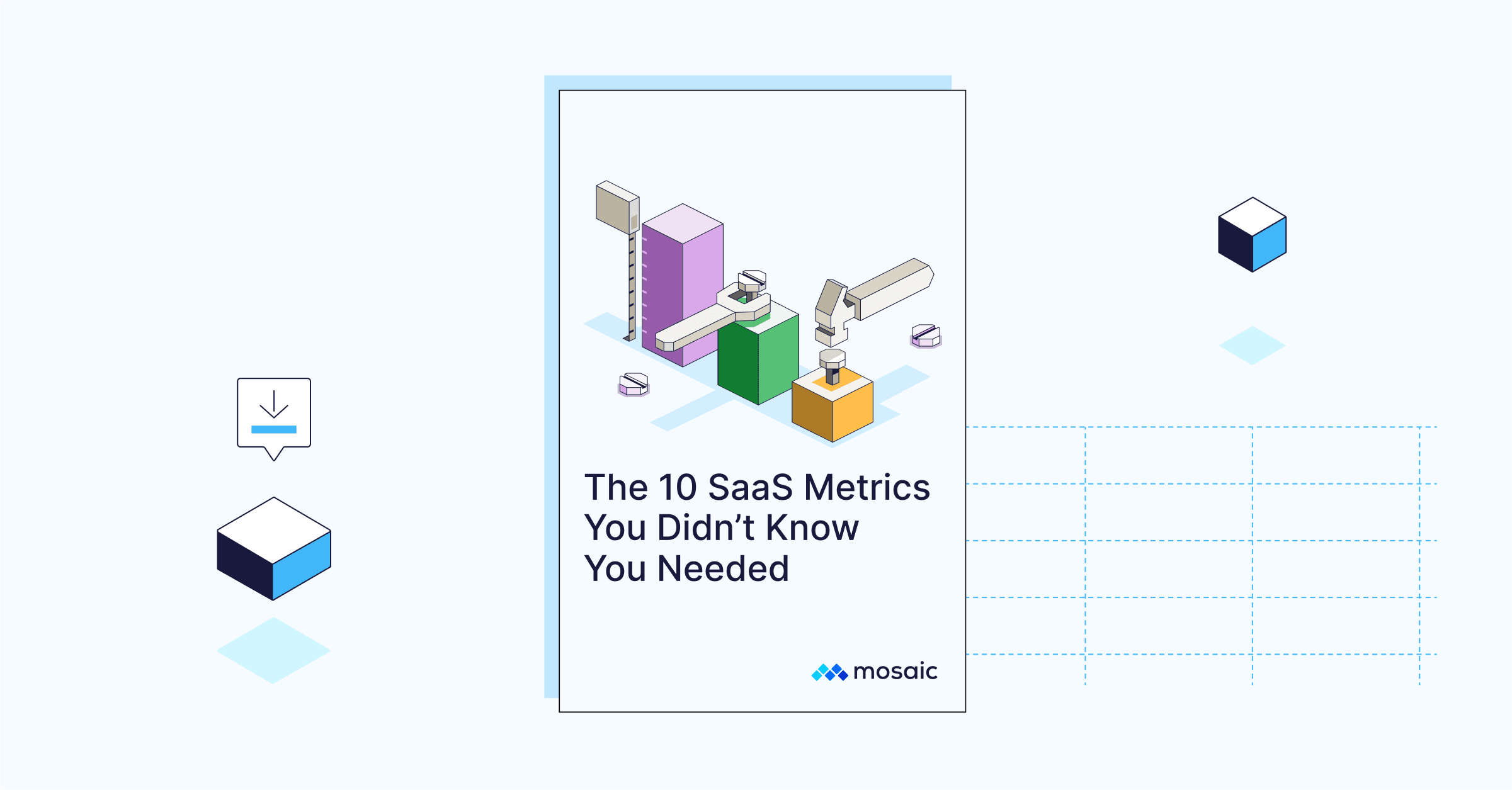Revenue Comparison: A Guide for SaaS Companies
What Is a Revenue Comparison?
A revenue comparison is the most basic revenue analysis to compare growth over a period of time. These analyses help identify the deltas between GAAP revenue and other leading revenue metrics like revenue run rate, ARR, or MRR. They can also help spot differences in contracted ARR vs. live ARR.
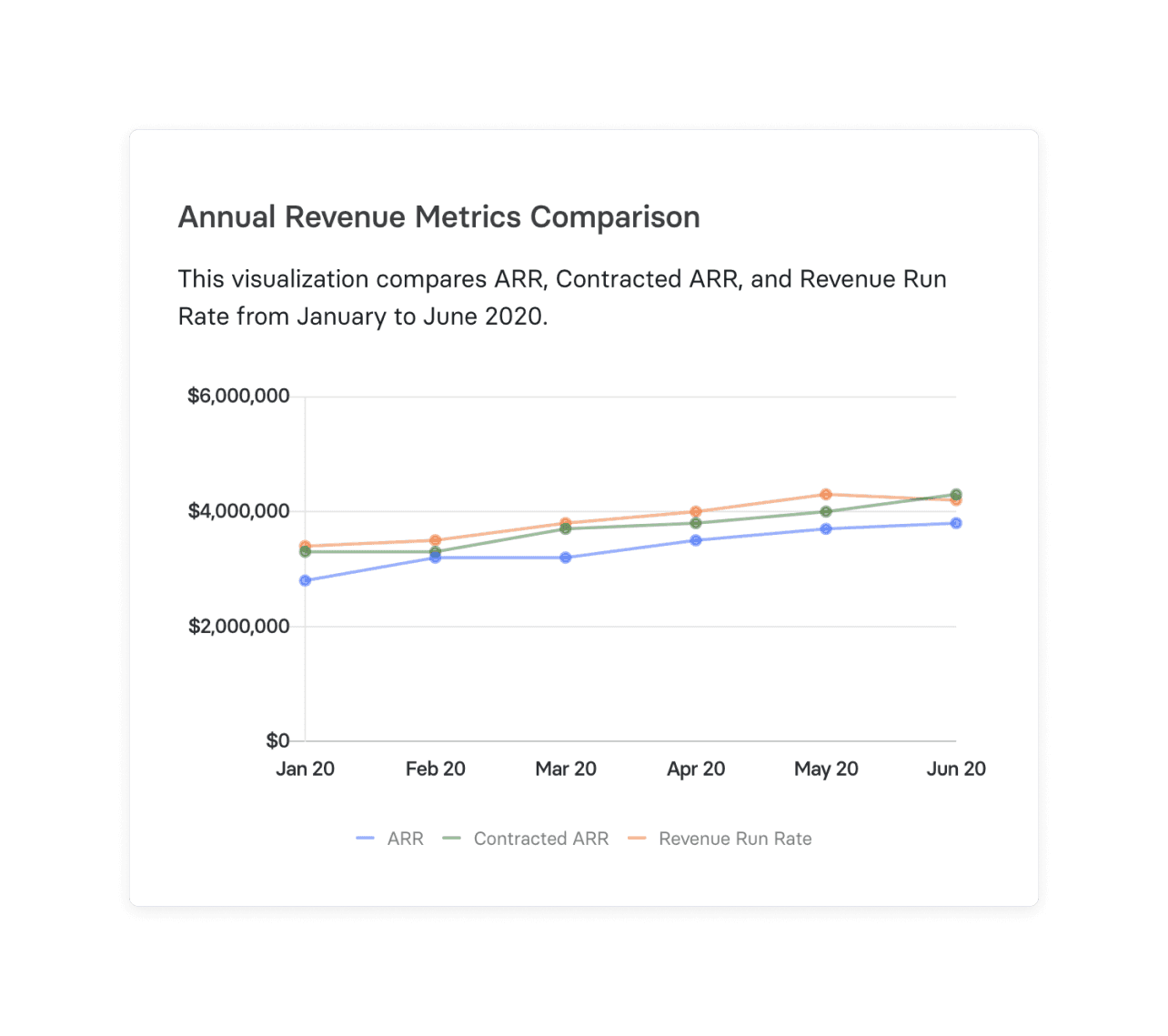
Categories
Table of Contents
Understanding the Different Types of Revenue Metrics
Revenue metrics play a crucial role in helping you understand your business performance and make informed decisions, ensuring the company’s long-term success.
Your company’s future growth, pricing strategy, and financial stability are all influenced by revenue. Tracking the right revenue metrics can help your SaaS product attract more investors, plan strategically, and ensure operational efficiency.
That said, there are a variety of revenue metrics that should be top of mind for all SaaS finance teams. Here are some to get you started:
- Annual Recurring Revenue (ARR): the expected annual revenue from active contracts
- Contracted Annual Recurring Revenue (CARR): the expected annual revenue from all signed contracts, even those that haven’t started earning revenue yet
- Monthly Recurring Revenue (MRR): the expected monthly revenue from active contracts
- Scheduled Revenue: the projected monthly revenue from each contract
- Revenue Run Rate: the scheduled revenue times 12 to see your projected annual revenue from each contract
Common Examples of Revenue Comparisons for SaaS Businesses
Any experienced finance expert will tell you that looking at revenue metrics individually won’t give you the complete picture. For a holistic understanding of your business, you need to place these metrics side by side and analyze the data to make well-informed decisions.
ARR and CARR
ARR tells you about the yearly revenue from currently active contracts, while CARR gives you a glimpse of the expected revenue from all signed deals, even those that don’t make you money yet.
ARR is a crucial metric indicating long-term revenue predictability. Instead of the short-term ups and downs you might see with MRR, ARR offers a steadier, more transparent view of continued earnings. It’s a great way to showcase the financial health of your organization to investors and build confidence through steady revenue growth.
CARR, however, takes things a step further. While ARR focuses on the annualized revenue of active contracts based on their start and end dates, CARR considers the revenue from when a contract is “closed-won” through its end date. So CARR clues you in on the money you’re guaranteed to make, even if the contract hasn’t kicked off.
For that reason, CARR is a more precise indicator of a SaaS business’s health as it factors in upcoming revenue and possible losses.
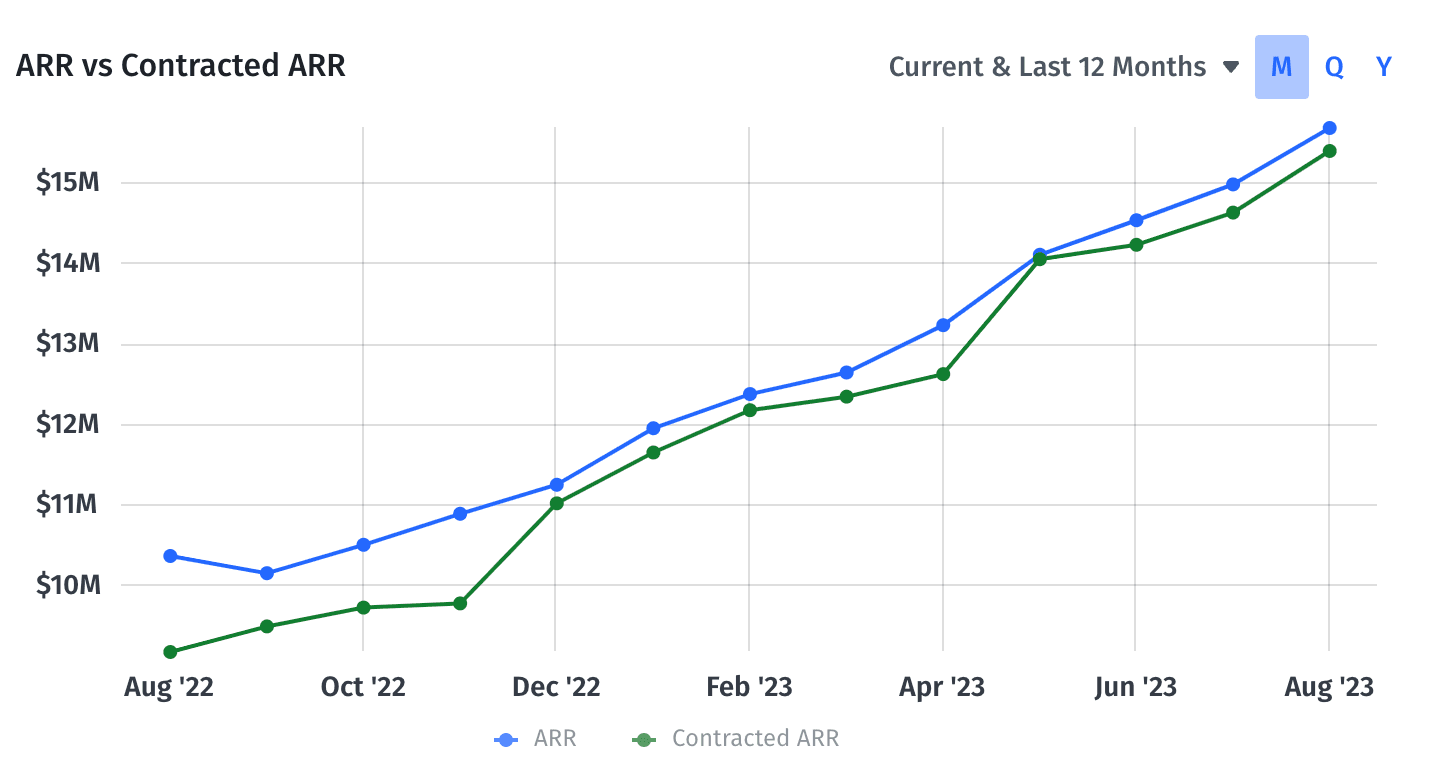
Diving into both these metrics can prove helpful in various scenarios:
- When you’re forecasting and budgeting for the future, as you have a better sense of the net revenue you can expect for the fiscal year
- CARR can give you insights into your sales team’s performance in closing deals, whereas ARR gives you a peek into the customer onboarding experience and deployment period. A lag between the two metrics could indicate that you’re signing on many customers, but the contracts aren’t kicking in — that’s worth looking into if you want to recognize your revenue quickly
- You can showcase current revenue performance and future earning potential to investors with both metrics
- This data could help you make strategic decisions. For example, based on your business model, you might expect CARR to trend higher than ARR. However, if there’s a significant gap between the two, you might invest more resources into the onboarding process or customer success to transition clients faster to your product
By comparing these two metrics, you better understand your current earnings and what’s coming down the pipeline, helping you navigate market changes and avoid potential pitfalls.
Bookings and Revenue
Bookings show the total value of contracts signed, reflecting the sales team’s performance and market demand. Conversely, revenue represents the actual money you’ve received, painting a picture for cash flow analysis. To truly understand your company’s financial health, keeping an eye on both metrics is essential.
Here’s why: As you may know, in SaaS, you need to consider GAAP revenue, which doesn’t just account for the cash you’ve received but also covers how the revenue is recognized (see deferred revenue).
Usually, the bookings recorded by your sales team won’t be perfectly synced with the revenue tracked by your enterprise resource planning (ERP) system. But pay close attention to these numbers because they can reveal insights you may not have seen otherwise.
For instance, imagine your sales team signs a contract. Although that’s promised revenue, the total revenue won’t reflect in the ERP immediately. It shows up only when the cash starts coming in.
While some gaps are typical, you might have issues if you see a big difference between the money you expected (bookings) and what you received in the ERP. Maybe collecting payments is a hassle, or there could be delays in customer onboarding, or perhaps the sales team is roping in the wrong customers.
Bottom line: you need to ensure your sales team’s predictions match up with recognized cash flow — any discrepancies between the metrics highlight a potential issue you need to look into.
But analyzing all this isn’t just time-consuming, it’s also complicated and prone to errors — especially if you’re doing it manually. That’s where Mosaic comes in.
Your finance team doesn’t have to spend endless hours pulling data from ERPs and CRMs and then wrestling with pivot tables and charts for top-line planning anymore. Mosaic cuts through the hassle, giving you real-time insights without the complexity.
ARR and Revenue Run Rate
ARR and revenue run rate are vital metrics in SaaS, but they serve different purposes.
ARR zeroes in on the steady revenue expected from yearly subscriptions, offering insights into the stability of your subscription model. Meanwhile, the revenue run rate extrapolates the current month’s earnings into the future, predicting potential yearly earnings.
ARR typically matches MRR closely, especially for companies with annual contracts. However, this might be different with month-to-month contracts.
Let’s say a business has ten clients, each paying $20,000, so the total monthly revenue is $200,000. By multiplying this amount by 12, the projected annual run rate is $2.4 million. But remember, this isn’t actual income — it’s a prediction based on the current trend. If a chunk of your customers are on month-to-month subscriptions and some cancel, your expected revenue might not match up with the actual money that comes in.
When you compare ARR with the revenue run rate, it offers a clear view of current earnings versus anticipated revenues, helping you evaluate the company’s financial trajectory. These metrics give you a more nuanced picture of the company’s financial path and any looming challenges or prospects.
For example, if the revenue run rate towers over ARR, it might hint at a surge in one-off sales or upsells. On the flip side, if ARR dominates, it raises flags about potential customer churn or missed sales down the line.
Changes in ARR (New, Upgrades, Downgrades, Churn with Net Change)
Breaking ARR into segments like new subscriptions, upgrades, downgrades, and churn can give you granular insights into where your money’s coming from.
The good news? Mosaic makes it easy to dive deep into the ups and downs of ARR changes. Any fluctuations are neatly categorized by their source: new customers, upgrades to existing plans, downgrades, or even lost customers.
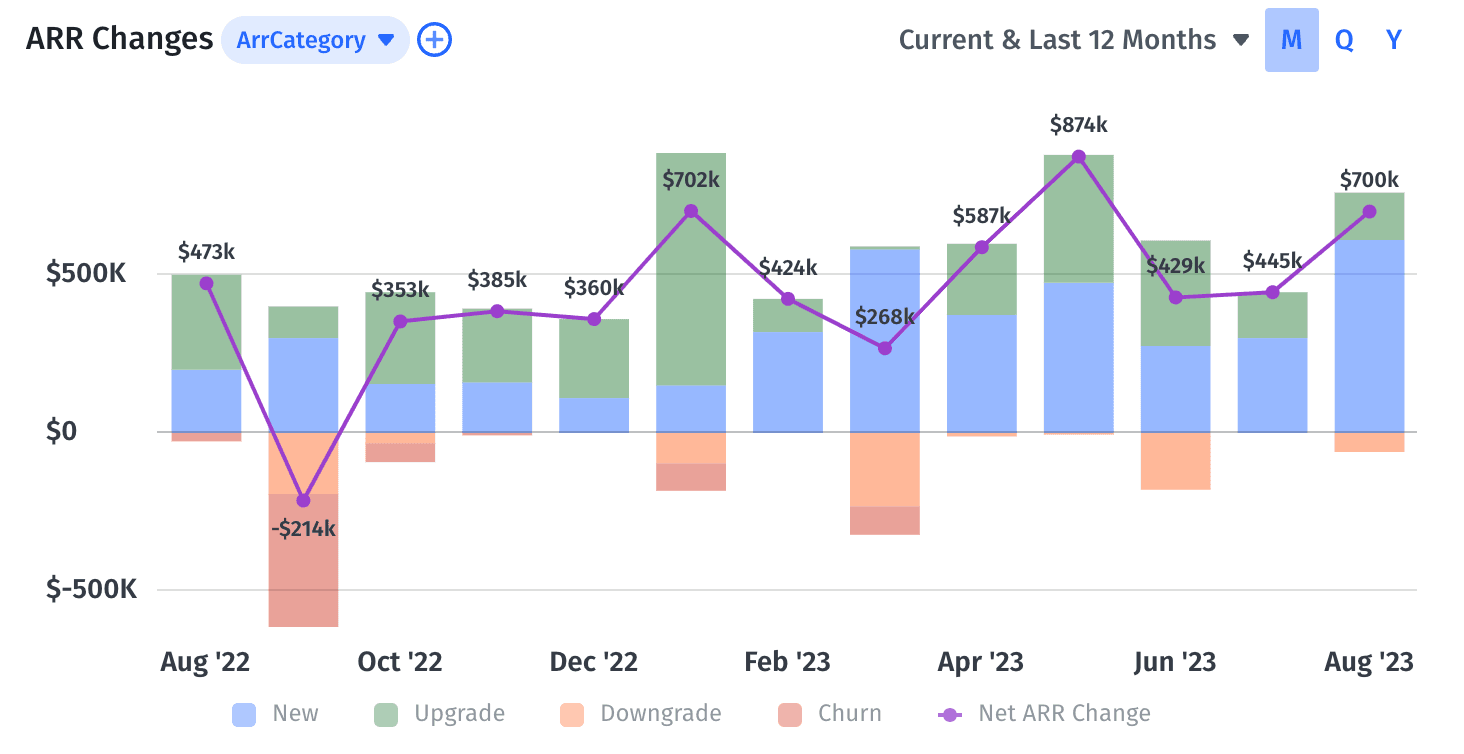
With this additional information, you can see how well you’re bringing in new customers, figure out why some are leaving, and gauge if your business is booming, slowing down, or somewhere in between.
For instance, if your company spots a sudden drop in revenue in September, that might signal a need to investigate customer losses. On the flip side, if January rings in with soaring payments from customers upgrading, you might want to find out what you did right. By sifting through these metrics, you can spot trends, red flags, or even gold stars, helping you make smarter, data-driven decisions – whether it’s tackling issues head-on or doubling down on successful strategies.
Get Better Insights Into Your Financial Metrics With Mosaic
Comparing metrics can quickly become tedious if you rely heavily on spreadsheets to track your financials. Instead of squinting at rows and columns, Mosaic’s Metric Builder gives you a straightforward view of your key metrics, side-by-side or even layered together — updated in real-time.
Pick which metrics to compare and view them in stunning visual comparison charts. You can give your leadership team detailed insights within minutes — financial reporting has never been easier. After all, it’s not just about the numbers but the story behind them.
Still need convincing? Hear it from another SaaS business. Mosaic helped Emerge, which offers a digital freight marketplace platform, gain micro-visibility into the company’s finances, allowing the finance team to identify $100,000 in monthly savings without spending hours poring over spreadsheets.
“It was a pain before Mosaic,” said Christopher Decker, senior finance manager at Emerge. “It used to be a very manual process. Now, we just show Mosaic and it’s all right there.”
To experience the powerful impact of Mosaic firsthand, request a demo.
Track & Analyze Revenue and Other Critical Metrics in Real-Time
Revenue Comparison FAQs
What is the difference between contracted ARR and live ARR?
Contracted ARR refers to the total annual value of all contracted subscriptions, active or otherwise, even if the contract hasn’t started yet. It considers the revenue the company will receive from customers in the future, even if the money hasn’t been received yet.
Live ARR only considers the total annualized value of active subscriptions. It provides insight into the company’s actual operational performance based on services used by the customer.
What is the best revenue forecasting model for SaaS businesses?
Explore Related Metrics
Own the of your business.