Nobody enjoys the budgeting process. It’s typically a long, tedious, painful, and manual exercise loaded with office politicking and tension between finance and business unit leaders.
Historically, one of the only good things about budgeting is that companies would do it just once per year. But now, companies need to be more agile and make budget allocation a more continuous conversation.
Manual, spreadsheet-based processes aren’t strong enough to make this kind of agile approach to financial planning possible. Investing in business budgeting software sooner rather than later will help you take the pain out of budgeting while also enabling a more agile, collaborative experience for all involved.
Table of Contents
What Is Business Budgeting Software?
Business budgeting software is used to plan and manage forward-looking performance projections. More specifically, businesses can leverage this software to track, record, and report their budgets. With just a few clicks, budgeting software can help your organization create financial statements like profit and loss statements, generate cash flow reports, and forecast future revenues.
The best budgeting platforms are constantly updated to ensure you’re always working with the most accurate and precise financial information. Modern budgeting software also embraces finance automation to allow finance teams to move with agility and adaptability, especially in times of economic uncertainty or hypergrowth, where modifying budgets needs to happen as quickly as possible.
5 Benefits of Using Business Budgeting Software
Although business budgeting tools have a number of benefits, the most notable advantages are improved control, extra hours in your workday, and a reduction in errors.
1. Improves Control
All companies (big and small) rely on budgeting to maintain control of their expenditures. With budget management software, you have improved control over the budgeting process, so you can keep all these expenditures in check. Budgeting software also keeps strict records of your revenue — so you know exactly where your funds are at all times.
The best systems allow you to adjust your budget in light of changes (or volatility) within the larger economic environment so that you can maintain your company’s financial health by quickly adapting to the current economic climate. Creating budgets via spreadsheets doesn’t offer near the flexibility or control in these situations.
Budgeting software is also equipped with automation that lets you compare your forecasting predictions to actual revenue and expenditure. You can analyze business performance and determine whether your financial goals have been met, missed, or exceeded, then move the financial goalposts around to improve or chase after the next opportunity.
2. Saves Time
These days, employees spend ~60% of their time doing manual, recurring tasks. This repetition not only wastes valuable time, but it takes employees’ focus away from more value-added activities that promote business growth. Budgeting software saves time by automatically updating a range of account types, from expenditures to your top line to the pricing of your services.
These automations eliminate the need to manually update transactions, reducing the time it takes to formulate a budget for the upcoming financial year.
Budgeting software also stores all your financial records in one centralized place. This central storage increases the speed and efficiency of locating financial documents, whereas manually retrieving these records requires considerable time (and effort) on your team’s behalf.
When you spend less time chasing department leaders to assist you with reconciling and manipulating financial records, everyone gains more hours to devote to day-to-day responsibilities.
3. Reduces Errors
More often than not, each budgeting period comes with strict deadlines and overtime that add a lot of pressure to the budgeting process. This pressure makes Excel spreadsheets much more vulnerable to mistakes since your team is likely rushing to meet that deadline (and allowing for the accuracy of their financial reporting to slip).
Human error easily occurs in this type of environment, where the wrong version of a report to mistyped formulas can make its way to the final report. To budget for the upcoming month, quarter, and year, you need accurate data to work from.
Effective budgeting software can eradicate the risk of calculation errors by monitoring manual data entry. The leading software has automated reminders that make sure you input the correct data for each budgeting cycle. These automations don’t just enhance the accuracy of your budgets, but they create a more streamlined budgeting process overall.
4. Supports Transparency
The traditional budgeting process can often feel like a black box for business leaders outside of finance. Even when finance teams make an effort to make the process more collaborative, manual processes and complex spreadsheets can make it difficult for department leaders to feel real ownership in the discussions.
The right budgeting software supports transparency by giving leaders outside of finance a familiar, intuitive interface for contributing to the plans. Instead of spending time trying to align the historical data and forecasts, budgeting software provides a clear view of the business in a language that makes sense to non-finance users.
5. Delivers Practical Insights
The reports generated by business budgeting software provide important insights that can lower your overhead costs. For example, the best software has dashboards that compile expense records within multiple categories (or across multiple departments) to simplify expense tracking. From there, the software displays this information in a clean, visual setup that’s easy to understand — like using charts or graphs to highlight necessary business metrics.
These visualizations might tell you how much you’re spending per employee per year, as well as your revenue per employee. By going deeper and analyzing employee metrics, you can determine whether an individual team member’s performance matches the expense. Depending on these results, you may need to alter your expense management or performance objectives accordingly.
Build Detailed Budgets in Minutes with Real-Time Business Budgeting Software
What to Look for in Budgeting Tools
What makes budgeting tools worth the investment? Features like integrations, financial dashboards, and the ability to satisfy basic business needs and perform everyday functions, like cash flow analysis and spend forecasting.
Integrations
In many ways, software integrations are the key to unlocking new levels of workforce efficiency. With the right integrations, your team can stop wasting time manually updating their spreadsheets and performing repetitive tasks. Integrations make it possible to connect multiple source systems so your operations are more cohesive and your team is more collaborative.
With these source system integrations, you can automate important calculations and share reports to gain cross-departmental feedback that adds further context to the numbers. Some software even provides custom integrations to connect to your existing technology (if the integration you’re looking for isn’t already available).
Dashboards
As mentioned above, the best budgeting software comes with financial dashboards that provide a visual of what’s going on with your business. From CFO dashboards to sales and cashflow analysis dashboards, these dashboards are more than just aesthetically pleasing — they should offer real-time insights into the numbers and the stories behind them. And through financial storytelling and your deeper insights, the dashboards uncover insights that help all departments make better, more informed business decisions.
While functionality is key, you need to look for software that delivers out-of-the-box and customizable visuals. Otherwise, you may be stuck with views that lead to confusion and don’t allow for fruitful collaboration.
Cash Flow Analysis
Another thing to look for with budgeting software is proactive cash flow management. Your best bet is to partner with a software that makes cash flow metrics available around the clock — with an automated view and real-time updates.
Whereas traditional cash flow analysis takes hours and relies on data manipulation to tell you where your cash currently stands, today’s software allows finance teams to conduct cash flow analysis in just minutes. And because this software is updated in real time, it supports immediate, accurate decision-making for finance to get to the deeper insights even faster or catch spending errors early to avoid hits to your bottom line sooner.
Spend Forecasting
The purpose of spend forecasting is to drive smarter decisions, reduce overhead costs, and streamline headcount planning. The more accurately you anticipate future spend, the more bottom-line growth you can expect to see. That’s why it’s so important to work with budgeting software that prioritizes spend forecasts.
While forecasting in Microsoft Excel or Google Sheets can eat up countless hours and leave your data susceptible to human errors, a strategic finance platform does the exact opposite. This software is equipped with real-time data, pre-set forecasting methods/templates, and data visualizations that help you tap into various timelines and specializations.
Though all of this work can be accomplished using spreadsheets, it’s not nearly as efficient (or accurate) as using budgeting software. That’s because budgeting software helps you answer forecasting questions with real-time accuracy and powerful automation. Some software will even create formulas and build out scenario analysis examples, so you have multiple views of your forecasting estimates.
The Best Business Budgeting Software and Tools
Looking for the right budgeting software for your business? Below are the top software and tools to enhance your company’s budgeting and finance management.
Best Strategic Finance Software: Mosaic
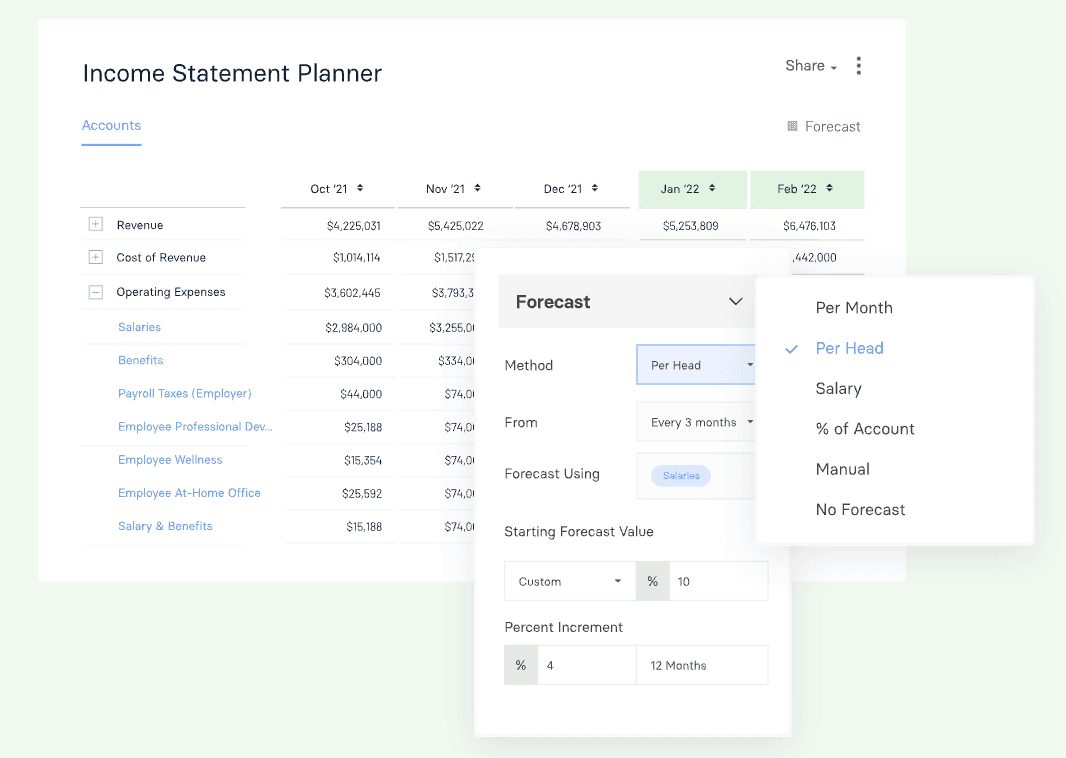
Mosaic breaks the mold on basic budgeting software by integrating real-time data, automating valuable analytics, and connecting finance teams with department and executive leaders so they can work together more collaboratively. Our real-time business budgeting software is part dashboard and part living document — helping you to create, monitor, and share the right financial information with the right people at the right time.
Along those same lines, Mosaic organizes all your financial data in one centralized place and produces a wide range of reports to help you create the most accurate budgets possible.
Mosaic also integrates with your existing tech stack so you can sync all your data with the software you’re already using, such as cloud-based accounting software like QuickBooks Online and ERP software like Hubspot. And with your source systems speaking to each other, you can create budgets and analyze financial data with ease while using Mosaic’s intuitive forecasting capabilities, KPI tracking, and automated workflows to support streamlined financial management.
Best Spreadsheet-Based Tool: Cube
Cube is an FP&A platform that’s equipped with tools for data management, reporting, business planning, and modeling. This is a spreadsheet-native FP&A software that brings some additional power to traditional planning without having to change the spreadsheet-based approach you’re used to.
The spreadsheet-based tool requires the kind of manual customization you’d expect in traditional sheets but with some advantages in terms of integrations. However, Cube’s smaller library of direct integrations may limit the speed and flexibility you expect from the software.
Runners-up: Datarails, Vena Solutions
Best Enterprise Planning Tool: Workday Adaptive Planning
Adaptive Planning came up alongside Anaplan in the second wave of FP&A software, giving large-scale, enterprise-level teams an option for moving planning and analysis out of spreadsheets.
The benefit of Adaptive is that it gives you a blank slate to fully customize the software to your budgeting and analysis needs. It can handle workflows for everything from company-wide, long-term planning to the most granular short-term planning processes. Among the budgeting software suited specifically for the enterprise, Adaptive is the most popular option for its ease of use compared to competitors.
However, the classic issue with these traditional enterprise-level tools is that they take upwards of 9 months to implement (assuming your implementation is successful) and often take a team of analysts to maintain. If you’re a lean finance team, budgeting in Adaptive or a comparable enterprise solution likely won’t be worth the implementation and maintenance effort.
Runners-up: Pigment, Anaplan
Supplemental Tools Necessary for Effective Budgeting
Business budgeting software — no matter how powerful — can’t exist in a vacuum. Without an effective CFO software stack in place to feed the budgeting tool clean, comprehensive data, the investment is sure to fall flat.
More point solutions emerge every day to modernize traditionally-manual finance tasks. But when you’re thinking about the tools that need to integrate with your budgeting software, there are four main source systems to keep in mind:
- ERP: Whether you’re on QuickBooks, Xero, NetSuite, or something else, your ERP houses all of the transactional accounting and bookkeeping data that keeps the lights on in your business. Your budgeting software has to integrate with ERP software to ensure the company is planning off of the latest spend and income data.
- CRM: All of your pipeline and customer data lives in the CRM and is crucial to the budgeting process. Choose budgeting software that integrates with your CRM to ensure you’re incorporating the most accurate top-line data.
- HRIS: Especially in a SaaS business where headcount is 70+% of costs, your budgeting software has to integrate with your HR system. Incorporate headcount data to add greater context to headcount plans that impact the budget.
- Billing: Your billing system is the key to understanding how billing and collections processes impact cash flow. Visibility of that data in your budgeting software ensures you’re allocating cash effectively and not unnecessarily increasing burn.
The key to effective budgeting isn’t necessarily choosing Salesforce vs. HubSpot or Gusto vs. Rippling. Instead, it’s about having a tech stack full of solutions that easily talk to one another.
Implement the Perfect System for Collaborative Budgeting
The best budgeting software is not a single solution. Instead, the best software works in conjunction with other systems and tools to provide a well-rounded approach to the budgeting process. Mosaic does exactly that by integrating with your core systems of record to bring automated, real-time data to all of your budgeting and analysis processes.
These integrations are an important distinction for Mosaic since they offer a full visual of all your source systems. With these integrations in place, Mosaic becomes a one-stop shop for budgeting success — with data flowing from all your sources in real time. This way, you’re working with the most accurate data and insights that lead to strategic decision-making.
By eliminating siloed data, Mosaic helps your team work collaboratively and produce better budgeting results. Request a personalized demo from Mosaic today to see how budgeting can be a more streamlined, strategic process that leads to actionable insights.
Business Budgeting Software FAQs
What is budgeting software?
Budgeting software is used to plan and manage forward-looking performance projections. More specifically, both large and small businesses can leverage this software to track, record, and report their budgets. Within just a few clicks, budgeting software can help finance teams create and manage profit and loss statements, generate cash flow reports, and forecast future revenues.
What is the best software for calculating budget?
Can you use Excel for budgeting?
Own the of your business.

